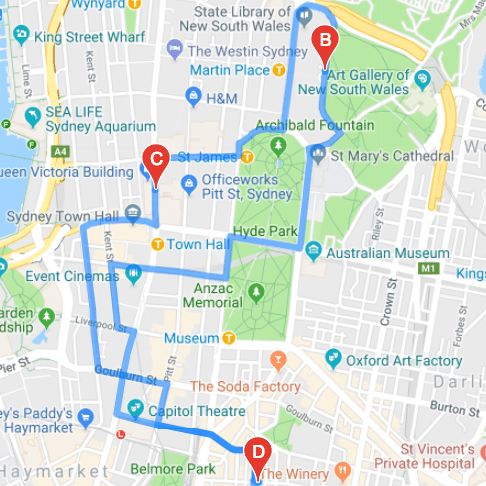Give your drivers what they need to make timely deliveries to clients with the new Driver’s Run Sheet feature in Bundle Connect
Having trouble making timely laundry deliveries? Co-ordinating multiple deliveries is a tricky operation to pull off, and your drivers may have difficulty keeping track of all the information they need to make a successful delivery.
Fortunately, making laundry delivery efficient is possible; all you need is to invest in the right solution.
That’s why we are expanding Bundle Laundry Connect to include a brand new feature—the Driver’s Run Sheet
What is the Driver’s Run Sheet?
The Driver’s Run Sheet is a brand new feature that allows your team to print out a sheet with all the information your drivers need to make timely, efficient delivery. This includes the time of dispatch, customer orders, order numbers, quantities, delivery comments, and a place for customers to sign.
Using the Driver’s Run sheet, you can:
– Ensure your drivers follow the most optimal routes when working a delivery
– Place all relevant information in one sheet for your drivers to access whenever they need to
– Streamline the delivery process to make it easier for your drivers
– Make sure your clients get their orders on time without fail
Get started with Driver’s Run Sheet
Currently, the Driver’s Run Sheet platform is in BETA, but if you wish to experiment with the platform, you can access it on Bundle Connect. Go to the Packed Tab, select the required orders and press Dispatch. You will then be given the Dispatch page with the Route and Run Sheet options that you can print.